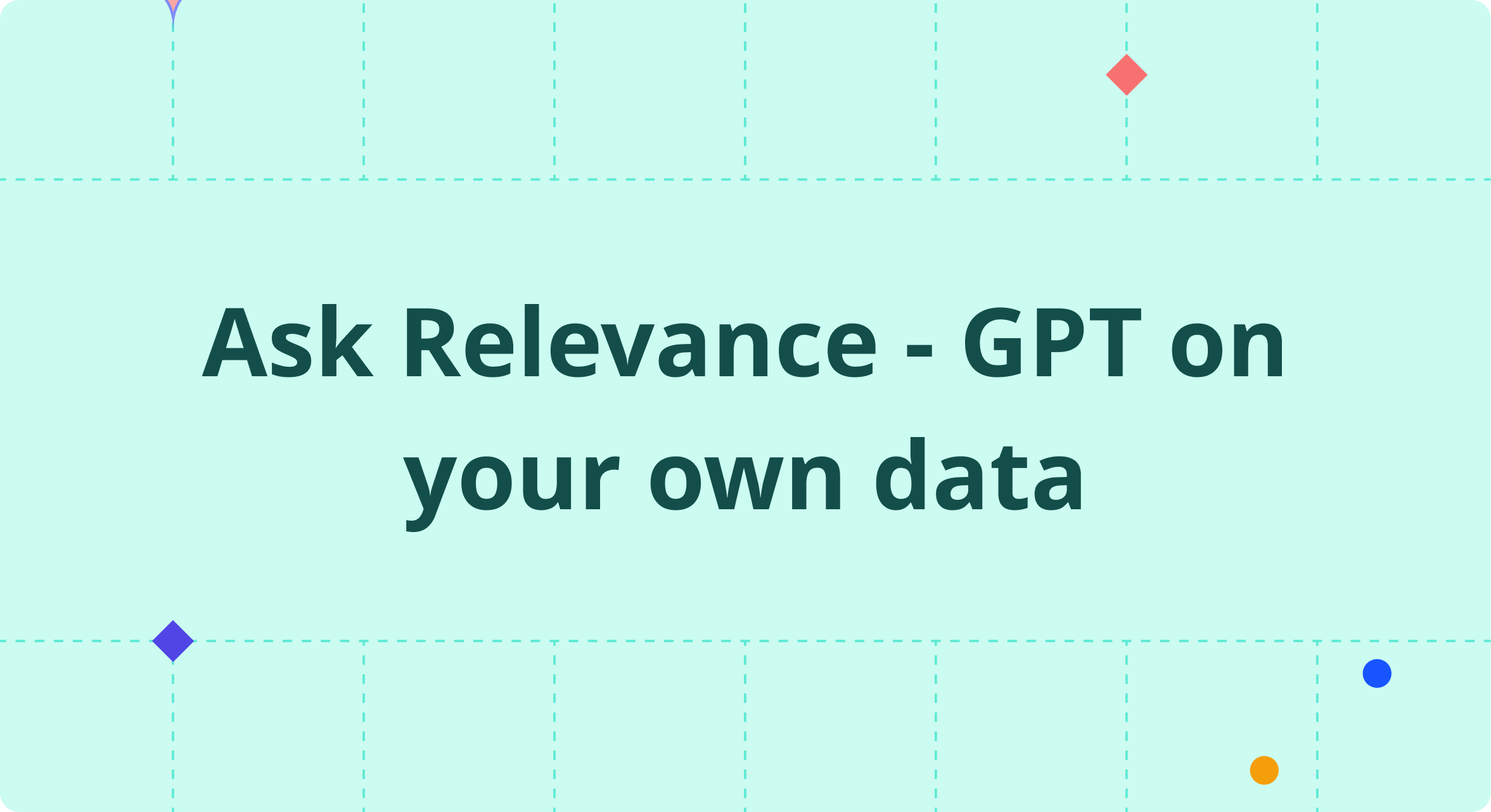Ask Relevance is our new feature for turning your knowledge base into an accessible chatbot using AI. You can get started by signing up to Relevance AI, uploading a CSV of your data and vectorising. Here are the steps to search on your own dataset:
1. Sign up for an account
Go to https://cloud.relevanceai.com and register an account with your work email.
2. Upload CSV
Collect a CSV with your content and set the column headers for each field. Click "create dataset", select CSV files and select your file.
Include an `_id` field as a unique identifier if you'd like to be able to upsert data in the future. We recommend splitting up the content into a paragraph per row of data - that way it can capture enough context about what's being said in it without getting too long and diluted.
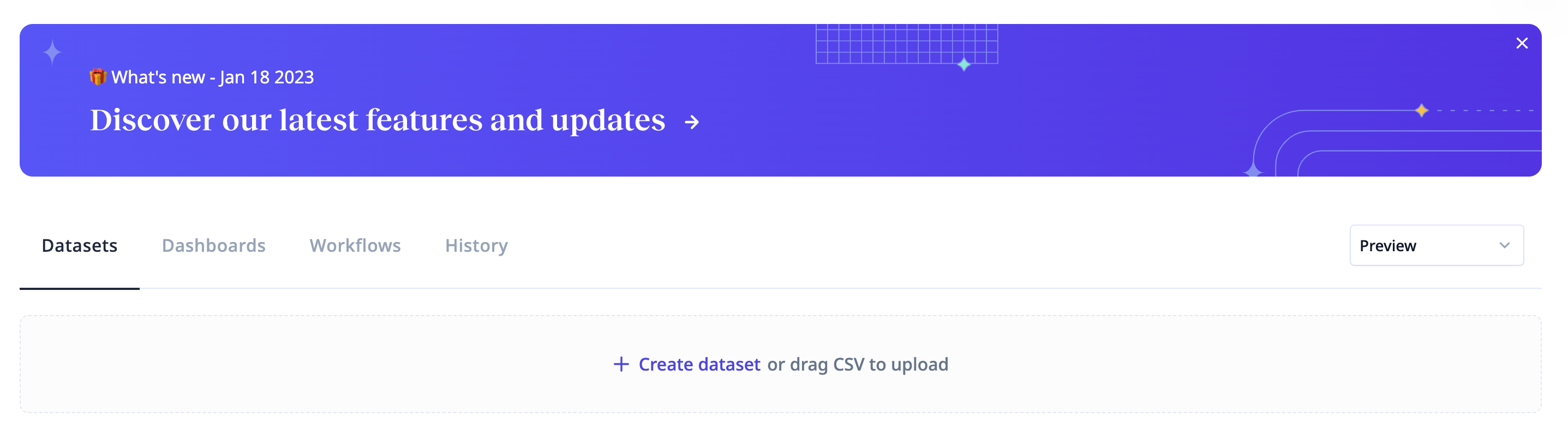
3. Run Vectorise Workflow
In order to be able to extract relevant content from your knowledge base when you ask a question, we need to generate vector embeddings for each piece of content.
Click "Workflows", search for "vectorise" and select "vectorise workflow". Hit "get started" and select the fields you'd like to vectorise. This should include the field that contains your dataset.
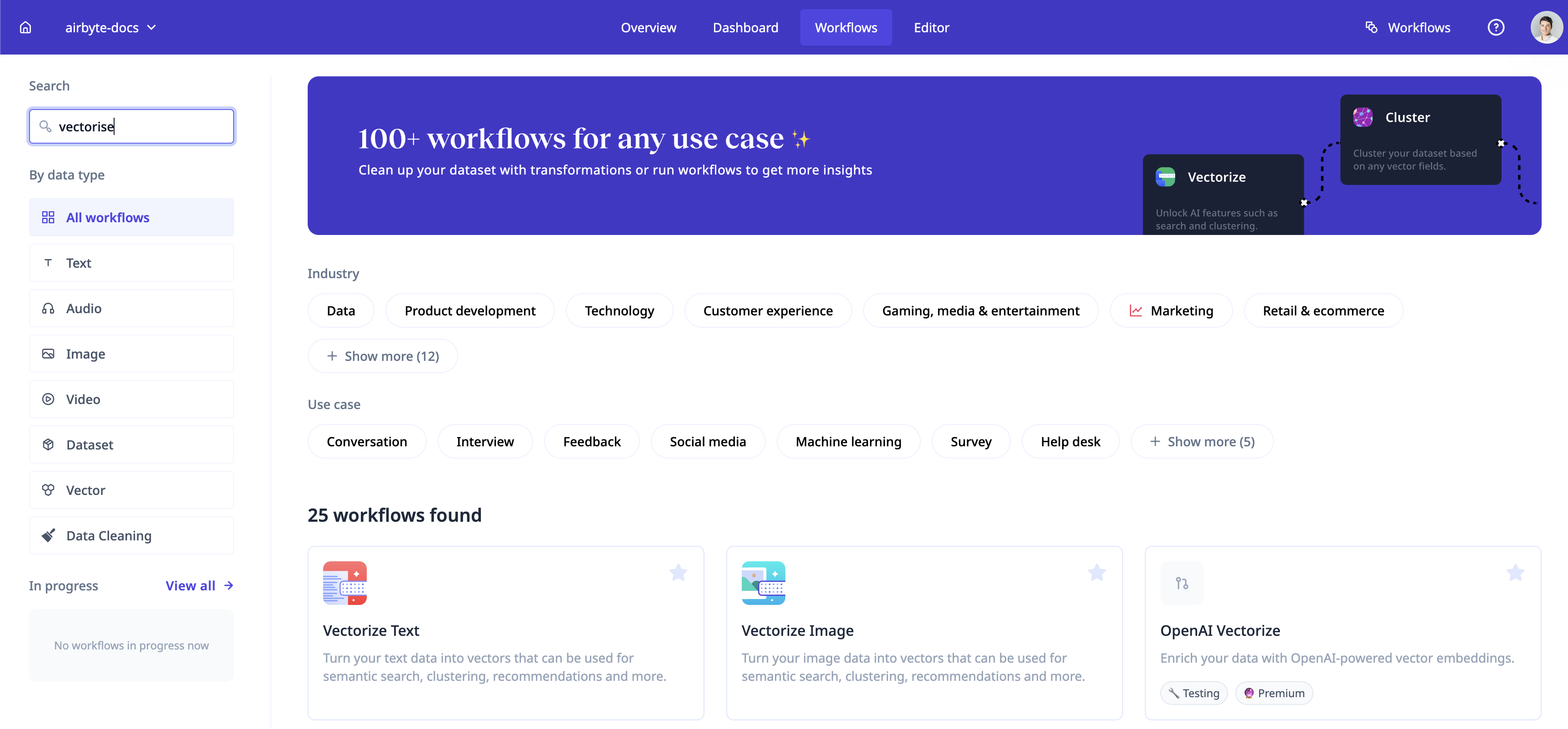
4. Ask Relevance
Head to Dashboards and create a new Document View. Then click "Ask Relevance", select the field that contains your content and ask away! You're now ready with an AI Q&A service for your data.
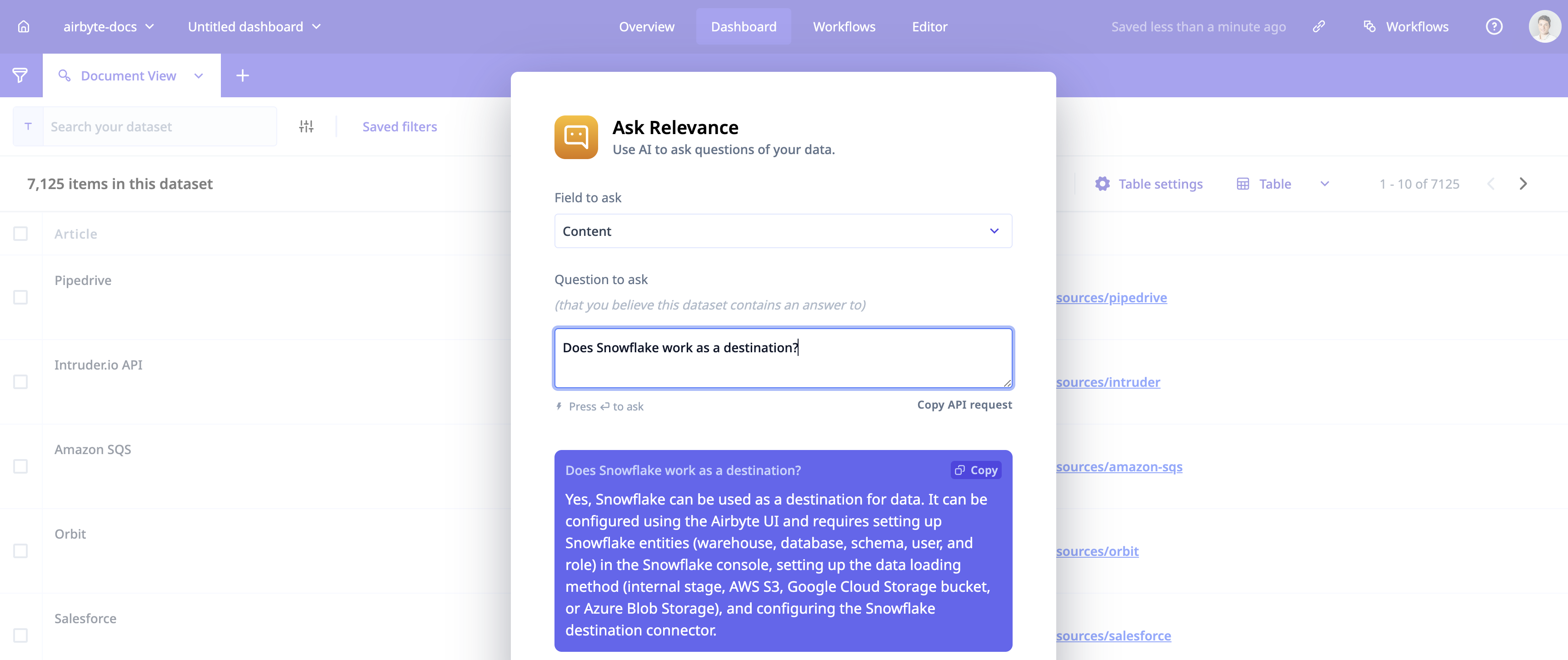
If you'd like to use it an API, reach out to us (support button can be found by pressing the `?` button in the navbar) and we can help set you up. It's free to try out but if you want to use it for commercial purposes or at any volumes beyond testing you can speak to our team.
If you'd like to see a video walkthrough of the steps you can watch here:
We're looking forward to see what you build!