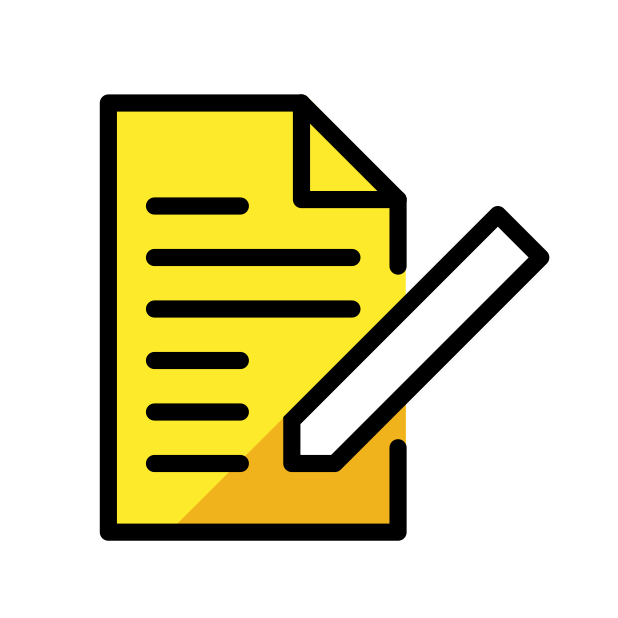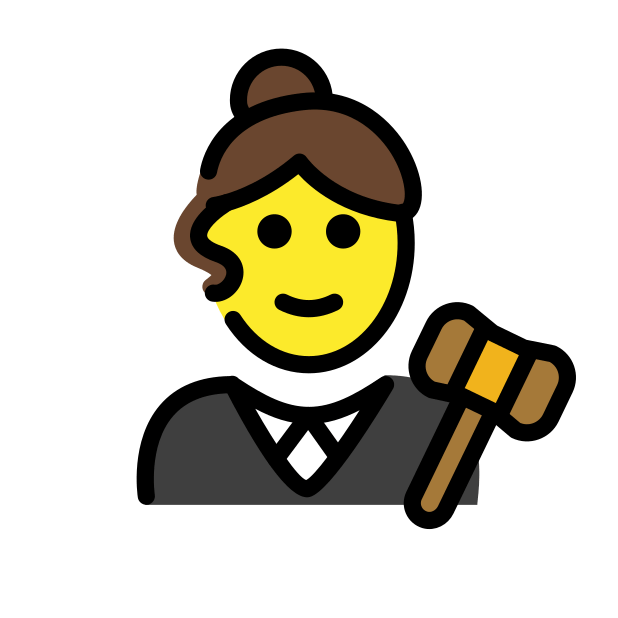Linear: Retrieve recent tickets
A tool that fetches a list of the most recent tickets from a specified team in Linear using the Linear API.
Overview
The 'Linear: Retrieve recent tickets' tool is a sophisticated yet user-friendly automation solution designed to streamline the process of accessing recent ticket information from the Linear platform. It leverages the power of Linear's API to extract up-to-date ticket data for a particular team. The tool requires users to input the team's name, the number of recent tickets they wish to retrieve, and their Linear API Key for authentication. Once these parameters are set, the tool executes a Python script that constructs and sends a GraphQL query to Linear's API, retrieves the relevant ticket data, and processes the response to output a structured list of ticket details, including IDs, titles, and descriptions.
Use cases
This tool is particularly useful for project managers and team leads who need to keep a pulse on their team's activities in Linear. It can be used in daily stand-ups to review recent tickets, in sprint planning sessions to assess upcoming work, or by customer support teams to track the status of customer-reported issues. Developers can also use it to quickly find tickets assigned to them without manually searching through the Linear interface.
Benefits
The primary benefit of using the 'Linear: Retrieve recent tickets' tool is its ability to save time and reduce manual effort in ticket management. By automating the retrieval of recent tickets, teams can quickly gain insights into their current workload, prioritize tasks more effectively, and ensure that nothing slips through the cracks. Additionally, the tool's output can serve as a foundation for further analysis, reporting, or integration with other project management systems.
How it works
Upon initialization, users provide the necessary input parameters, which the tool uses to authenticate with the Linear API and identify the correct team. The Python code embedded within the tool then sends a GraphQL query to fetch the team's IDs and subsequently queries for the recent tickets. The tool meticulously processes the API's response, extracts the pertinent ticket information, and presents it in a clear, concise JSON format. This process ensures that users receive a targeted list of recent tickets, tailored to their specific team and requirements.
Featured Templates
Templates



.png/6f303b4c-da50-470e-883d-23c1fc217aa6.png)


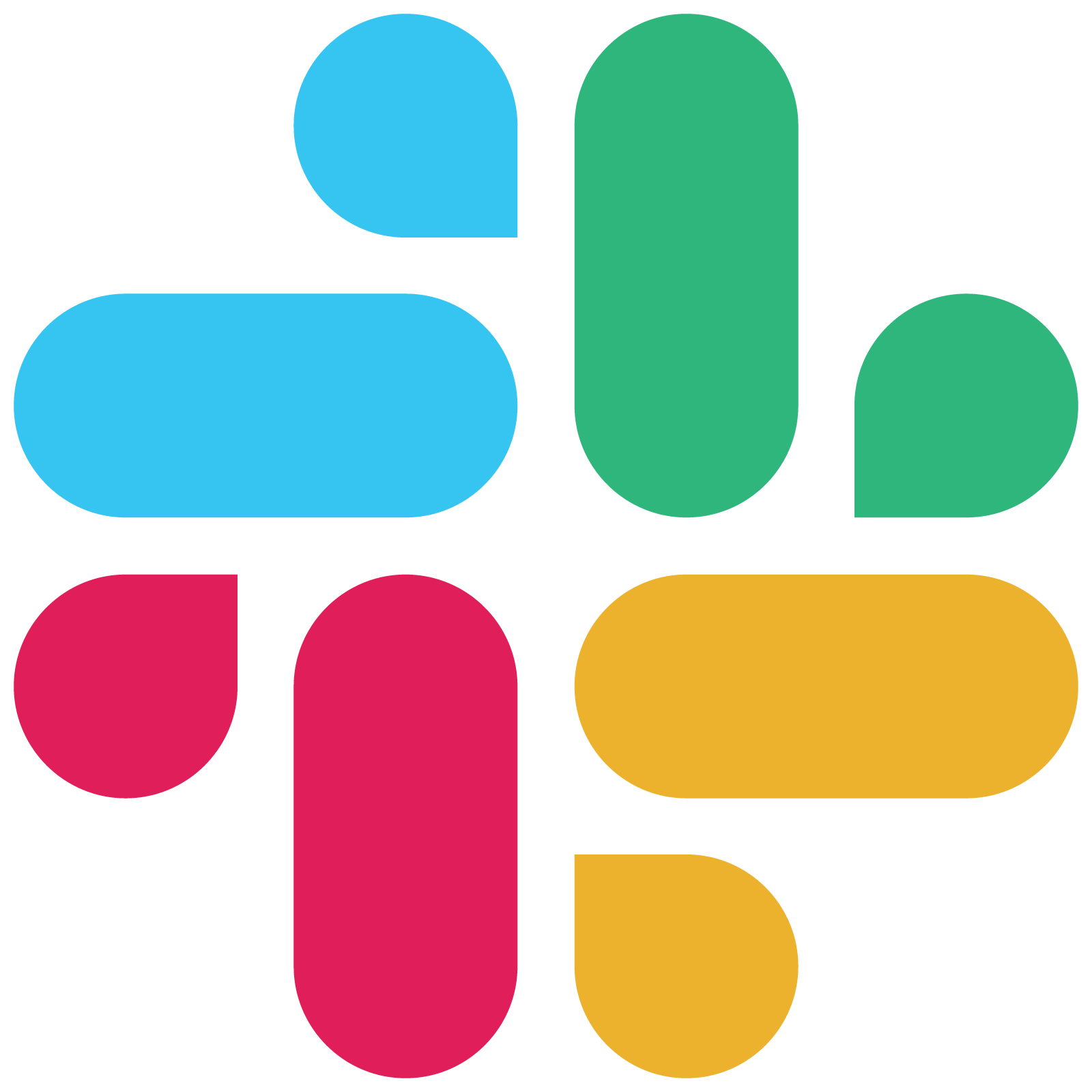



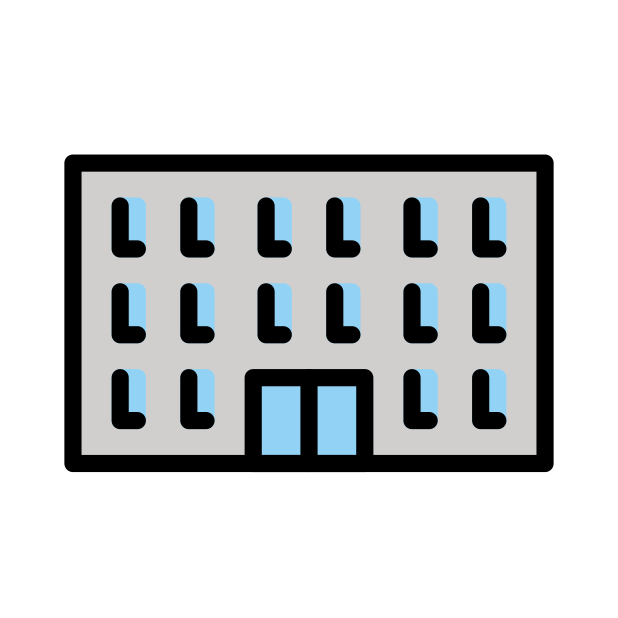

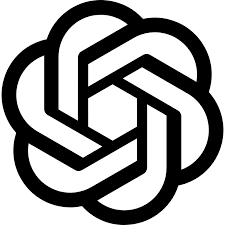
.png/948eba05-ea43-4392-b274-d1e9b2d7474a.png)
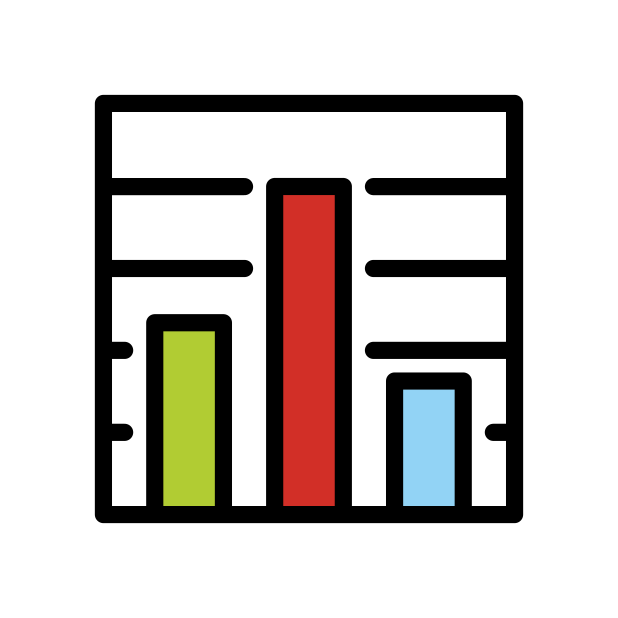

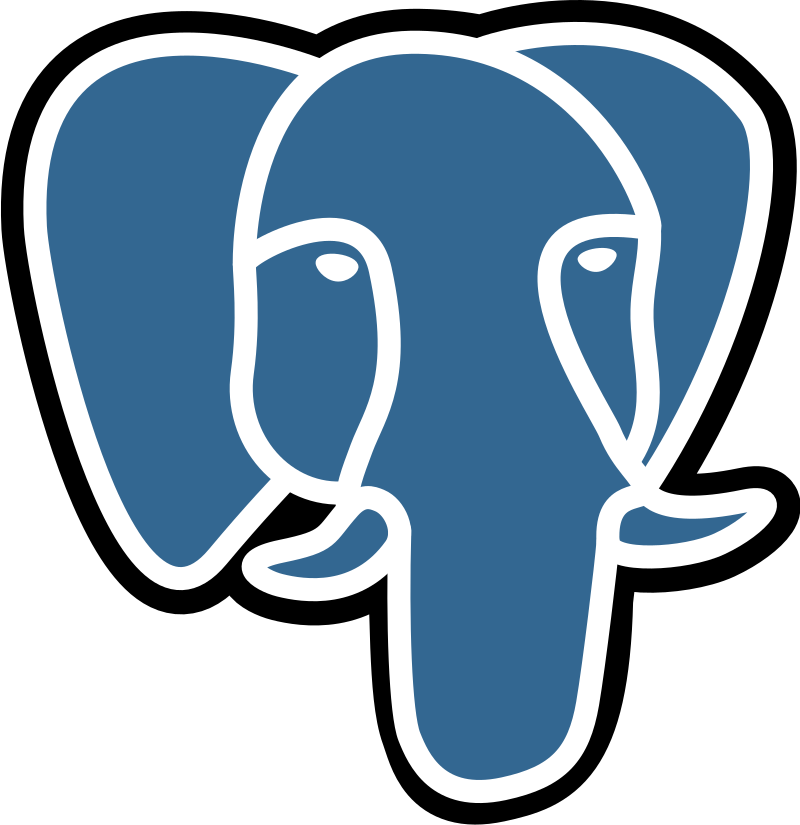

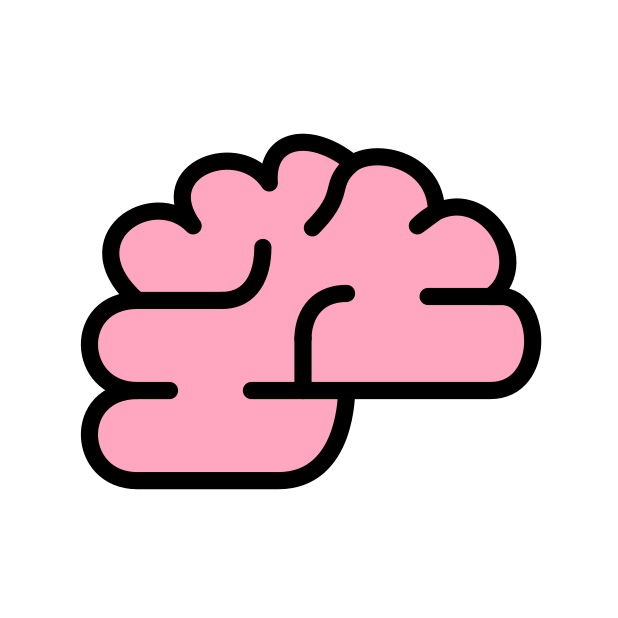
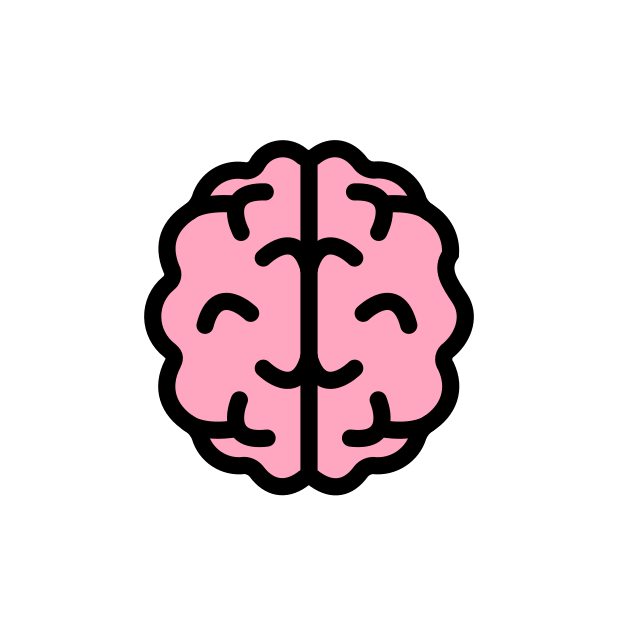
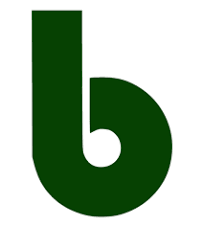



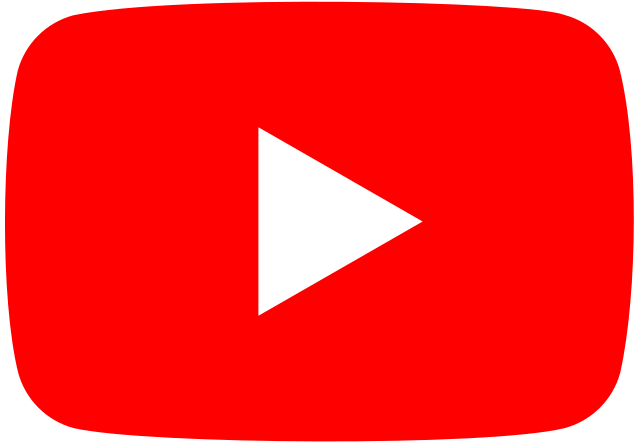
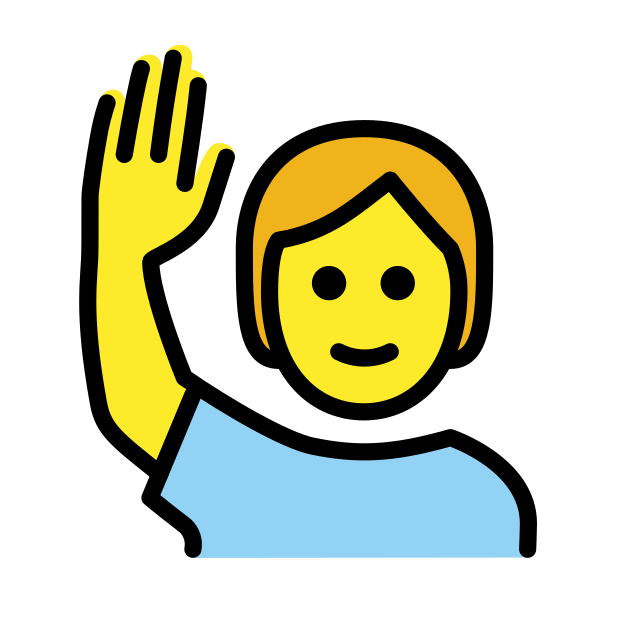
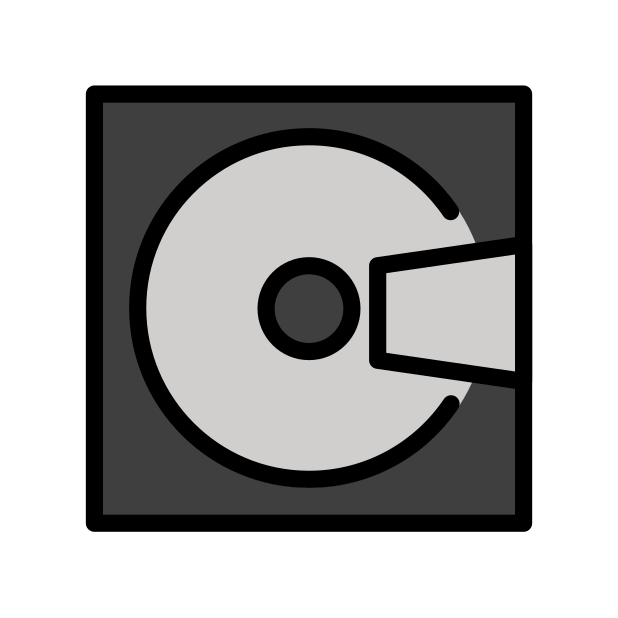
.png/917c4fcc-20b0-4076-b902-039e8a465bee.png)