How to build a custom Tool
Introduction
How to build my own custom Tool
Tools are means of analysis powered by LLMs. The capability, features and functionalities are nearly unlimited. More importantly, Tools are flexible allowing you to build the analysis flow as you desire. Some of the main features of Tools are listed below
- Zero to low code
- Super flexible
- Customizable
- Accurate relying on LLMs
- Safe and secure
- Easy to maintain
To build a Tool, click on
+ Create toollocated on top right of the Tools page.
At Relevance, you can use ready-to-use templates (i.e. Tools that are designed and maintained by Relevance) or create your own Tool.
In the following subsections and pages, we will explain all required steps and all the available components to create a Tool.
Was this page helpful?