Notebook
Low-code builder of LLM chains and automations
Relevance AI provides a low-code UI for building LLM chains and automations. The UI is called the Notebook. The Notebook is a web-based application that runs in your browser. It is available at https://app.relevanceai.com.
Getting started
The Notebook consists of three tabs:
- Use
- Build
- Logs
Use
Use provides you with an interface for your AI apps that let’s you run and test them. Your inputs defined in the chain will be visible as a form and the output will be presented in our viewer which supports Markdown, HTML and Media.
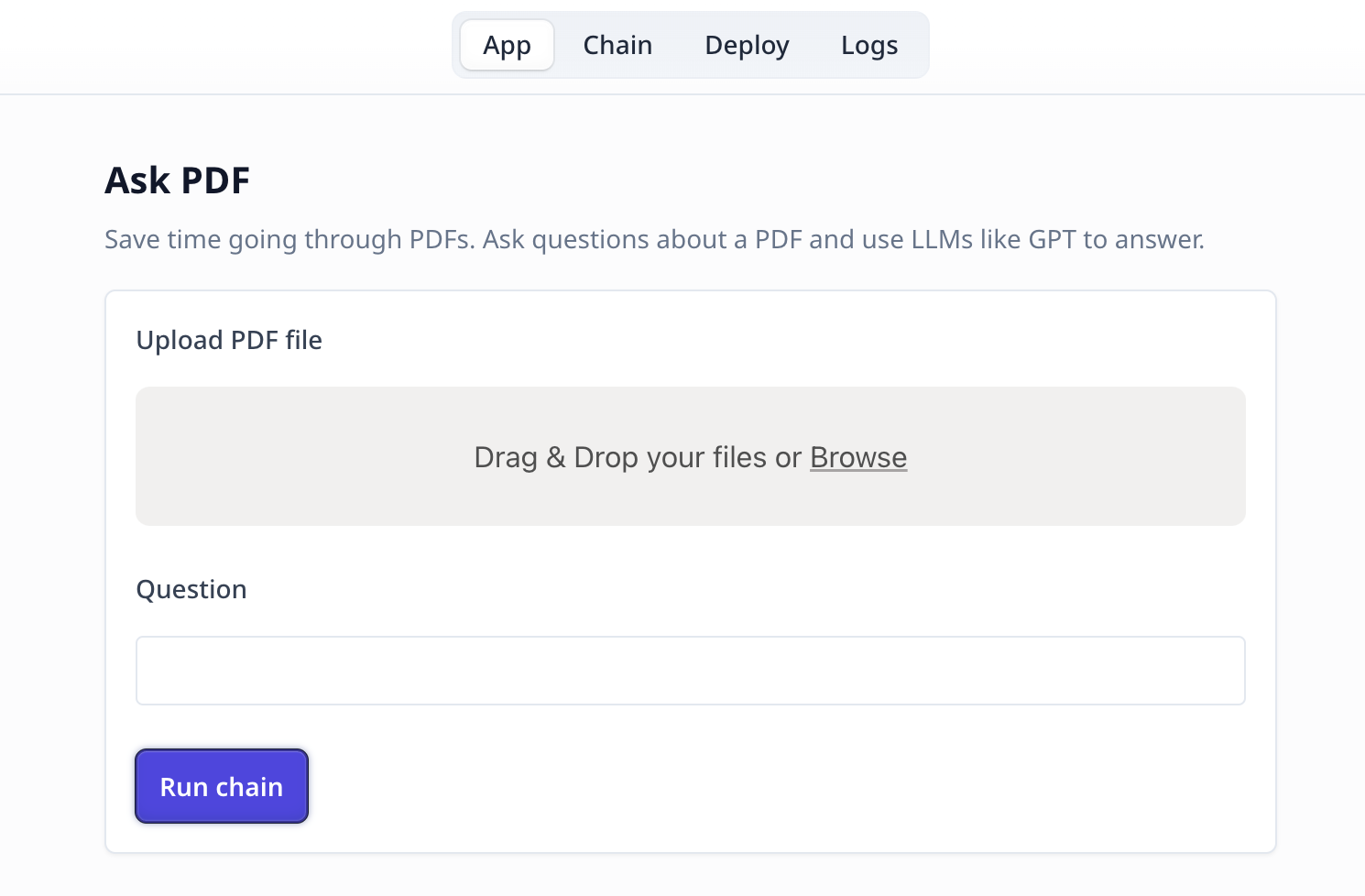
Screenshot of the App page in the Notebook
There are different ways use an LLM app:
- App
- Run in bulk
- Chat
- Schedule
- API
Build
The builder is where you create your LLM chains. You can select from a library of transformations and add them as steps in the chain. You can also define the inputs expected of the chain, for example, a file input and a text input.
Each step in the chain can be ran individually in the Notebook. This is useful for testing and debugging your chain.
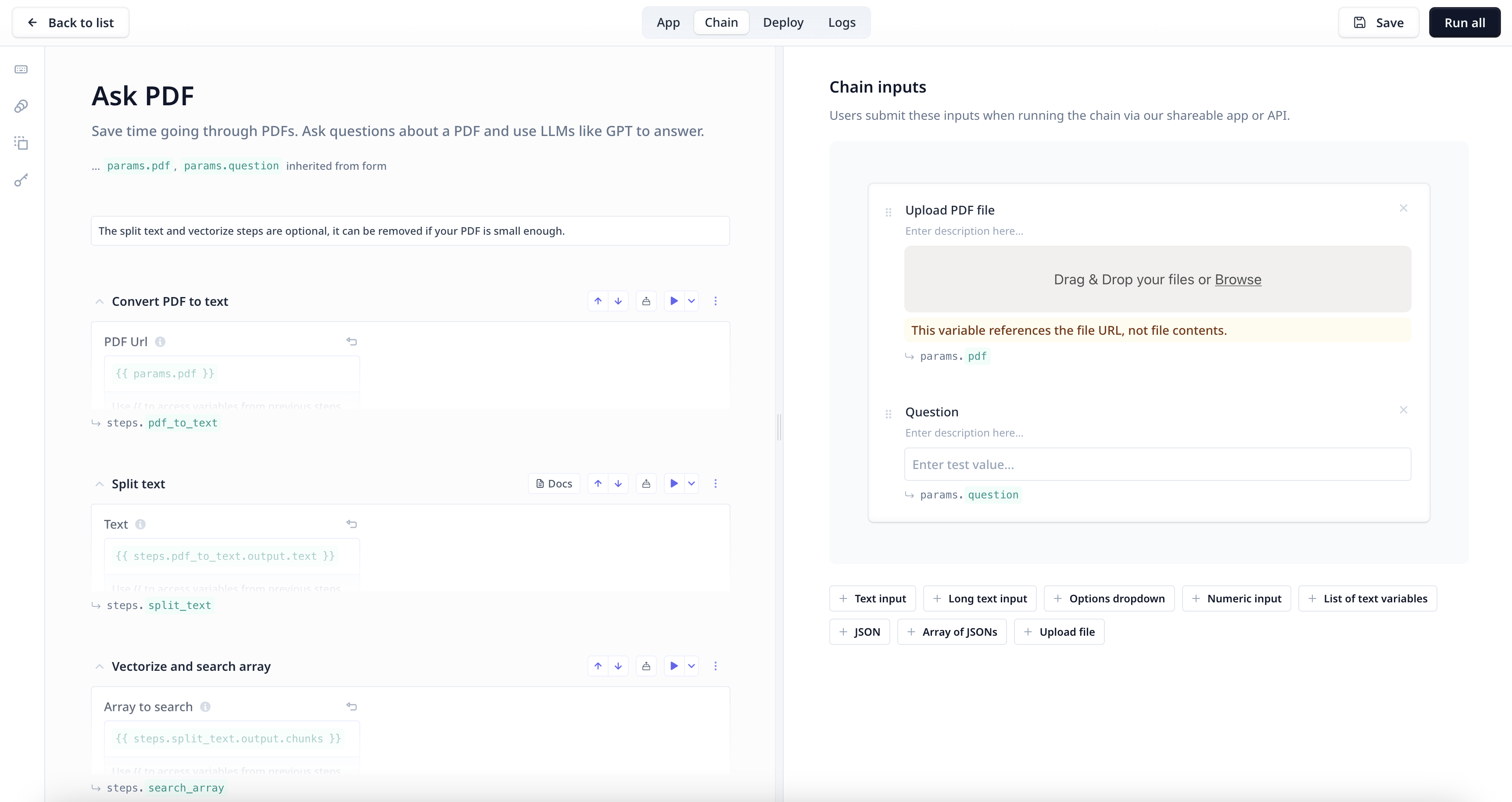
Screenshot of the Build page in the Notebook
Logs
The Logs tab is where you can view the logs of your chain. This is useful for seeing your executions.