Convert string to JSON
Convert a JSON string to its corresponding JSON object
Strings, the default output of LLMs, can be converted into other formats. For example, if you ask an LLM to produce a JSON object, you will need to convert the result (i.e. a JSON string) to its corresponding JSON object.
On this page, we will introduce Relevance’s String to JSON converter. Please keep in mind that we use LLM output as a string example but the content applies to any JSON string conversion.
How to use the String to JSON converter step
Add the component
Add a “Convert string to JSON” step to your Tool (check how to get started with
creating a tool).
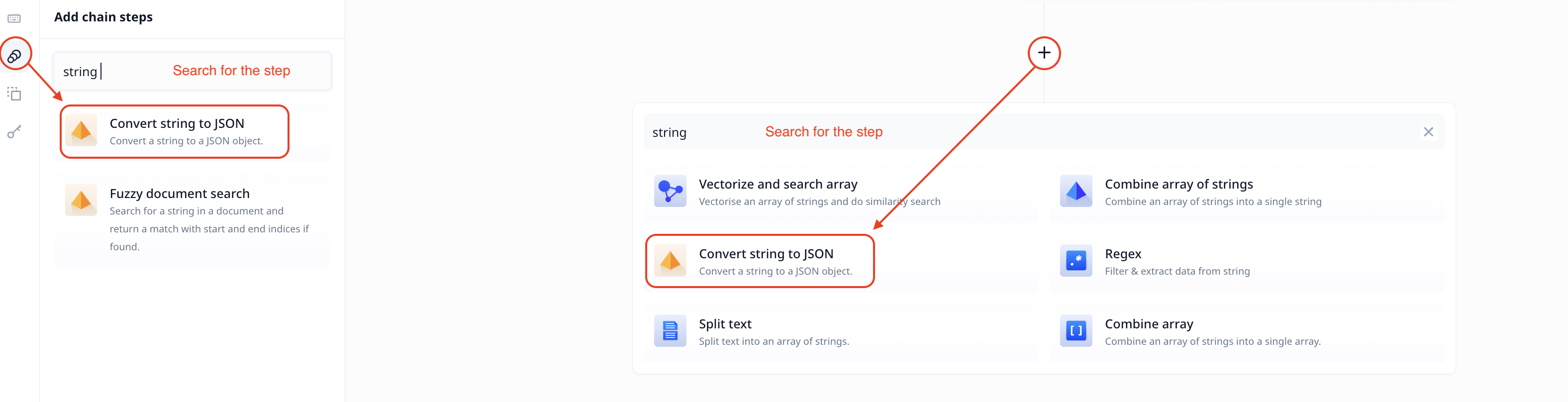
Text input
Provide the JSON string as the input. In the image below, we pass in the LLM step answer as input into the converter step and the output is the corresponding JSON object.
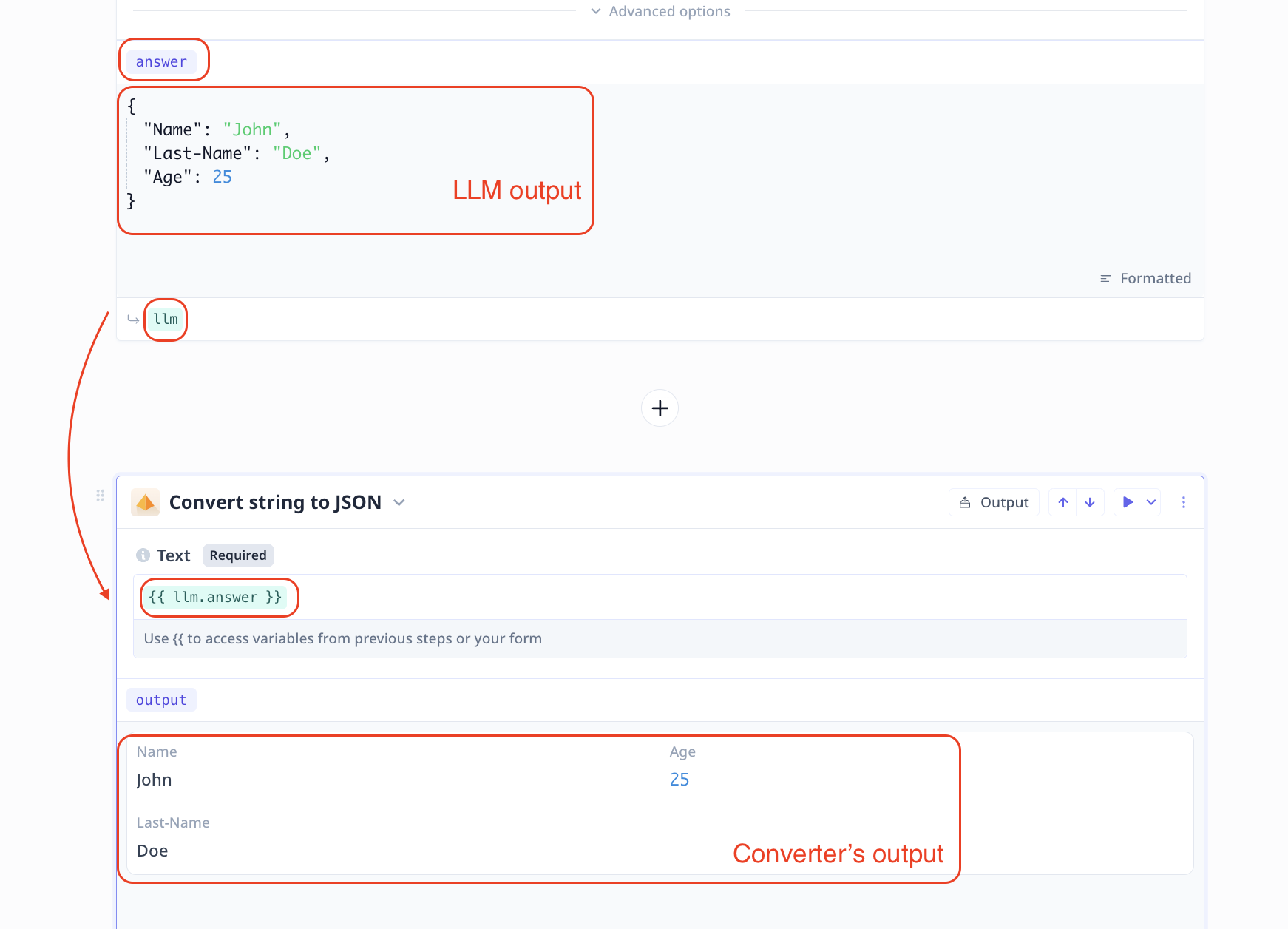
Make sure, the input string is a valid JSON otherwise this component will raise an error.
When instructing an LLM to generate a JSON object, it is recommended to also set up the is_json validator.
Follow the links below for more information about
- How to run a step
- How to delete a step
- How to configure output
- How to configure a default value
- How to move a step in a Tool
- How to duplicate a step
- How to add condition to a step (i.e. execute only if a condition is met)
- How to loop a step (i.e. run one step multiple times)
Common errors
Invalid JSON
When the provided input text is not a valid JSON string, similar errors to the one noted below will occur.
Unexpected token u in JSON at position 0
Fix the input (i.e. make sure it is representing a valid JSON string) and try again.
Was this page helpful?